|
|
[md]>`Nmap` д»Ҙе…¶и‘—еҗҚзҡ„з«ҜеҸЈжү«жҸҸиҖҢе№ҝдёәдәәзҹҘгҖӮе°Ҫз®ЎеҰӮжӯӨпјҢе°Ҷ Nmap еҸӘзңӢдҪңжҳҜз«ҜеҸЈжү«жҸҸеҷЁж„ҹи§үжңүзӮ№еӨ§жқҗе°Ҹз”ЁгҖӮеӣ дёәе®ғиҝҳеҸҜд»Ҙжү«жҸҸзӣ®ж Үзҡ„жјҸжҙһгҖӮ
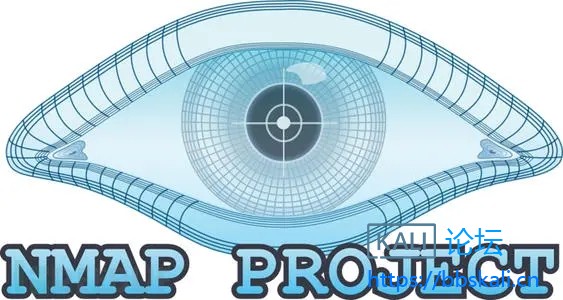
### дҪҝз”ЁNSEи„ҡжң¬иҝӣиЎҢNmapжјҸжҙһжү«жҸҸ
`CVE` д»ЈиЎЁ`Common Vulnerabilities and Exposures`гҖӮз”Ёз®ҖеҚ•зҡ„иӢұиҜӯжқҘиҜҙпјҢиҝҷеҸӘжҳҜж„Ҹе‘ізқҖе®ғжҳҜдёҖз§Қз»„з»Үе’ҢеҲҶзұ»иҪҜ件жјҸжҙһзҡ„ж–№жі•гҖӮиҝҷдәӣдҝЎжҒҜеҜ№дәҺе®үе…Ёз ”з©¶дәәе‘ҳе’Ңжё—йҖҸжөӢиҜ•дәәе‘ҳзҡ„ж—Ҙеёёд»»еҠЎйқһеёёжңүз”ЁгҖӮ
жҲ‘们зңҹжӯЈе–ңж¬ўиҜҘе·Ҙе…·зҡ„дёҖзӮ№жҳҜе®ғиғҪеӨҹйҖҡиҝҮдҪҝз”Ё Nmap и„ҡжң¬жү©еұ•е…¶ж ёеҝғеҠҹиғҪгҖӮжӮЁеҸҜиғҪжғізҹҘйҒ“ Nmap жҳҜеҗҰеҸҜд»ҘжүҫеҲ°жјҸжҙһгҖӮжҳҜзҡ„пјҢе®ғеҸҜд»ҘпјҒйҖҡиҝҮе°ҶиҝҷдәӣNmap е‘Ҫд»ӨдёҺдёҖдәӣ NSE и„ҡжң¬зӣёз»“еҗҲпјҢжҲ‘们иғҪеӨҹд»Һд»»дҪ•зӣ®ж ҮдёӯиҺ·еҸ–жңҖжөҒиЎҢзҡ„ CVEгҖӮ
еңЁ `Nmap NSE` дёҠеҸ‘зҺ°зҡ„дёӨдёӘжңҖжөҒиЎҢзҡ„жјҸжҙһ/CVE жЈҖжөӢи„ҡжң¬жҳҜ `nmap-vulners` е’Ң `vulscan`пјҢе®ғ们е°ҶдҪҝжӮЁиғҪеӨҹжЈҖжөӢжқҘиҮӘиҝңзЁӢжҲ–жң¬ең°дё»жңәзҡ„зӣёе…і CVE дҝЎжҒҜгҖӮ
**Nmap vulscan**
VulscanжҹҘиҜўиҮӘе·ұзҡ„жң¬ең° CVE ж•°жҚ®еә“пјҢиҜҘж•°жҚ®еә“жүҳз®ЎеңЁжү§иЎҢжү«жҸҸзҡ„е®ўжҲ·з«ҜдёҠгҖӮиҝҷдәӣжң¬ең°ж•°жҚ®еә“еҢ…жӢ¬д»ҘдёӢж–Ү件пјҡ`scipvuldb` `.csv` `cve.csv` `securityfocus.csv` `xforce.csv` `explootdb.csv` `openvas.csv` `securitytracker.csv` `osvdb.csv`гҖӮ
дёәдәҶдҪҝз”ЁиҝҷдёӘ NSE и„ҡжң¬пјҢжҲ‘们йңҖиҰҒд»ҘдёҺд№ӢеүҚеҮ д№ҺзӣёеҗҢзҡ„ж–№ејҸе…ӢйҡҶе®ғзҡ„ github еӯҳеӮЁеә“гҖӮ
### е®үиЈ…
д»ҘдёӢе‘Ҫд»Өе°Ҷе®үиЈ… vulscan и„ҡжң¬д»ҘеҸҠжүҖжңүжҸҗеҲ°зҡ„ж•°жҚ®еә“пјҡ
```
git clone https://github.com/scipag/vulscan scipag_vulscan
ln -s `pwd`/scipag_vulscan /usr/share/nmap/scripts/vulscan
```
зҺ°еңЁи®©жҲ‘们дҪҝз”Ёд»ҘдёӢиҜӯжі•дҪҝз”Ё vulscan еҜ№жјҸжҙһжү§иЎҢ Nmap жү«жҸҸпјҡ
```
nmap -sV --script=vulscan/vulscan.nse www.bbskali.com
```
**ж•ҲжһңеҰӮдёӢ**
```
[root@bbskali.cn ~]# nmap -sV --script=vulscan/vulscan.nse 192.168.123.105
Starting Nmap 7.70 ( https://nmap.org ) at 2021-12-29 09:24 -03
Nmap scan report for 192.168.1.105 (192.168.1.105)
Host is up (0.000061s latency).
Not shown: 999 closed ports
PORT STATE SERVICE VERSION
53/tcp open domain dnsmasq 2.80
| vulscan: VulDB - https://vuldb.com:
| [49778] Thekelleys dnsmasq up to 2.32 tftp.c tftp_request memory corruption
| [43410] The Kelleys dnsmasq 2.43 Crash denial of service
| [43287] Thekelleys dnsmasq 2.25 Crash denial of service
| MITRE CVE - https://cve.mitre.org:
| [CVE-2013-0198] Dnsmasq before 2.66test2, when used with certain libvirt configurations, replies to queries from prohibited interfaces, which allows remote attackers to cause a denial of service (traffic amplification) via spoofed TCP based DNS queries. NOTE: this vulnerability exists because of an incomplete fix for CVE-2012-3411.
| [CVE-2012-3411] Dnsmasq before 2.63test1, when used with certain libvirt configurations, replies to requests from prohibited interfaces, which allows remote attackers to cause a denial of service (traffic amplification) via a spoofed DNS query.
| [CVE-2009-2958] The tftp_request function in tftp.c in dnsmasq before 2.50, when --enable-tftp is used, allows remote attackers to cause a denial of service (NULL pointer dereference and daemon crash) via a TFTP read (aka RRQ) request with a malformed blksize option.
| SecurityFocus - https://www.securityfocus.com/bid/:
| [31017] Dnsmasq DCHP Lease Multiple Remote Denial Of Service Vulnerabilities
| [17662] DNSmasq Broadcast Reply Denial Of Service Vulnerability
| [12897] Dnsmasq Multiple Remote Vulnerabilities
Nmap done: 1 IP address (1 host up) scanned in 11.25 seconds
```
**жҸҗзӨәпјҡ**жӮЁиҝҳеҸҜд»ҘйҖҡиҝҮдҪҝз”Ё `vulscandb `еҸӮж•°жқҘдҪҝз”ЁжӮЁиҮӘе·ұзҡ„ `CVE `жң¬ең°ж•°жҚ®еә“пјҡ
```
--script-args vulscandb=your_own_database
```
**Nmap-vulners**
`Nmap-vulners`жҳҜжңҖи‘—еҗҚзҡ„жјҸжҙһжү«жҸҸеҷЁд№ӢдёҖгҖӮи®©жҲ‘们жҺўзҙўеҰӮдҪ•е®үиЈ…жӯӨе·Ҙе…·пјҢд»ҘеҸҠеҰӮдҪ•жү§иЎҢз®ҖеҚ•зҡ„ CVE жү«жҸҸгҖӮ
**е®үиЈ…**
еӨҚеҲ¶е№¶зІҳиҙҙд»ҘдёӢдёӨиЎҢд»Ҙе®үиЈ… nmap-vulnersпјҡ
```
cd /usr/share/nmap/scripts/
git clone https://github.com/vulnersCom/nmap-vulners.git
```
**жөӢиҜ•**
жҲ‘们е°ҶдҪҝз”Ёзҡ„иҜӯжі•йқһеёёз®ҖеҚ•пјҢйҖҡиҝҮдҪҝз”Ё вҖ“script 并жҢҮе®ҡжјҸжҙһеј•ж“ҺжқҘи°ғз”Ёи„ҡжң¬пјҢеҰӮдёӢжүҖзӨәпјҡ
```
nmap --script nmap-vulners/ -sV 192.168.123.1
```
еҰӮжһңиҰҒй’ҲеҜ№зү№е®ҡ​​з«ҜеҸЈпјҢеҸӘйңҖеңЁжң«е°ҫж·»еҠ `-p80`пјҢеҪ“然пјҢе°Ҷ `192.168.123.1` жӣҝжҚўдёәжӮЁжғіиҰҒзҡ„ `IP`гҖӮ
###дҪҝз”Ё Nmap иҝҗиЎҢзү№е®ҡзҡ„жјҸжҙһжү«жҸҸ
**жҹҘжүҫжҳ“еҸ—жөӢиҜ•зҡ„ PHP зүҲжң¬**
зҺ°еңЁжҲ‘们жқҘзңӢ 2 дёӘ PHP и„ҡжң¬гҖӮ第дёҖдёӘжЈҖжҹҘжӯЈеңЁиҝҗиЎҢзҡ„ PHP зүҲжң¬пјҲд»…е“Қеә”жңҖй«ҳ 5.5.0 зҡ„зүҲжң¬пјүпјҢ第дәҢдёӘжЈҖжҹҘ PHP-CGI е®үиЈ…жҳҜеҗҰе®№жҳ“еҸ—еҲ° CVE-2012-1823 зҡ„жөӢиҜ•гҖӮ
еғҸиҝҷж ·иҝҗиЎҢ第дёҖдёӘе‘Ҫд»Өпјҡ
```
nmap -sV --script=http-php-version testphp.vulnweb.com
```
жӯӨе‘Ҫд»Өзҡ„иҫ“еҮәе°ҶжҳҜпјҡ
```
Starting Nmap 7.80 ( https://nmap.org ) at 2021-12-29 09:37 UTC
Nmap scan report for testphp.vulnweb.com (18.192.172.30)
Host is up (0.34s latency).
rDNS record for 18.192.172.30: ec2-18-192-172-30.eu-central-1.compute.amazonaws.com
Not shown: 999 filtered ports
PORT STATE SERVICE VERSION
80/tcp open http nginx 1.19.0
|_http-php-version: Version from header x-powered-by: PHP/5.6.40-38+ubuntu20.04.1+deb.sury.org+1
Service detection performed. Please report any incorrect results at https://nmap.org/submit/ .
Nmap done: 1 IP address (1 host up) scanned in 47.61 seconds
```
еҰӮдёҠпјҢжҲ‘们д»Қ然иғҪеӨҹиҺ·еҫ— `PHP > 5.5.0 `зҡ„зүҲжң¬гҖӮ
**PHP-CGI жҳҜеҗҰжҳ“еҸ— CVE-2012-1823 жөӢиҜ•**
```
nmap -sV --script http-vuln-cve2012-1823 testphp.vulnweb.com
```
з»“жһңиҫ“еҮә
```
Starting Nmap 7.80 ( https://nmap.org ) at 2021-12-29 10:14 UTC
Nmap scan report for testphp.vulnweb.com (18.192.172.30)
Host is up (0.34s latency).
rDNS record for 18.192.172.30: ec2-18-192-172-30.eu-central-1.compute.amazonaws.com
PORT STATE SERVICE
80/tcp open http
Nmap done: 1 IP address (1 host up) scanned in 3.10 seconds
```
[/md] |
-

|
|
жңүеҝ—иҖ…,дәӢз«ҹжҲҗ,з ҙйҮңжІүиҲҹ,зҷҫдәҢз§Ұе…із»ҲеұһжҘҡ. иӢҰеҝғдәә,еӨ©дёҚиҙҹ, еҚ§и–Әе°қиғҶ ,дёүеҚғи¶Ҡз”ІеҸҜеҗһеҗҙ
|